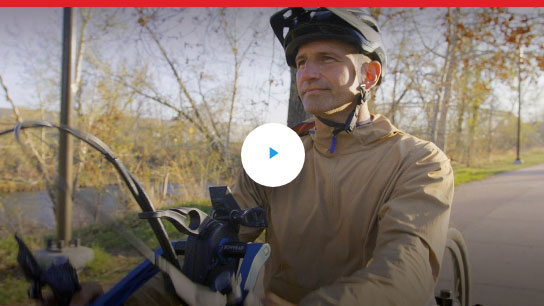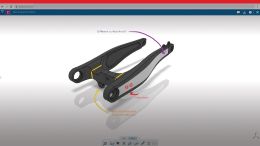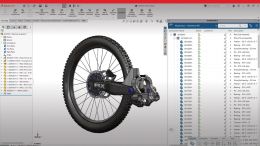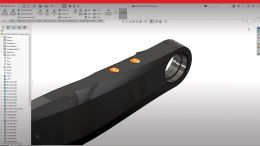0121 544 1400
0121 544 1400  info@solidapps.co.uk
info@solidapps.co.uk 
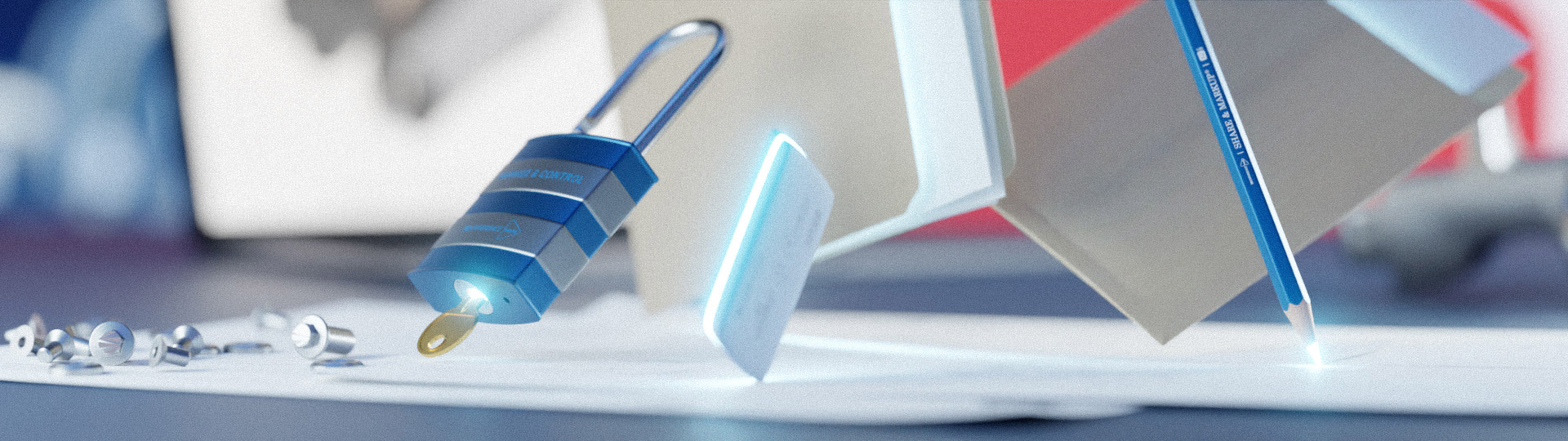
Focus on Design with Cloud Services
Find more time to design by streamlining everyday collaboration and file management tasks.
You’re a designer with a strong passion to innovate and create. How often does your creativity take a backseat to everyday file management tasks? It’s time for you to take back your creative energy with Cloud Services. Now included with SOLIDWORKS® Subscription, Cloud Services connects SOLIDWORKS Desktop CAD to the 3DEXPERIENCE® platform, opening new possibilities for how you design. Explore this page to learn about the enhanced 3D sharing, markup, data storage, design review, and collaboration tools ready to help you prioritize your passion for design.
Bowhead Takes Design Innovation to the Cloud
SOLIDWORKS clients are using this connection with the 3DEXPERIENCE platform to build better designs, focus on engineering innovation, and effectively communicate with customers and partners, all while growing a business. Watch this video to learn how the team at Bowhead, creators of adaptive mobility technologies, pushes the design envelope with Cloud Services, then check out the Share and Markup, Store and Revise, and Manage and Control demo videos on this page to learn how you can do the same.
Share and Markup
Share your 3D designs with ANYONE – directly from SOLIDWORKS. Getting real-time feedback and iterating on your work is as easy as sharing a link. Cloud Services removes the friction associated with traditional design sharing and collaboration tools. Watch the videos to see how Bowhead uses the 3DEXPERIENCE platform to connect with customers and partners, then learn how you can get immediate value through the Share and Markup capabilities.

“Just like you or I need to custom fit our own bike, so do our customers. We've used this tool consistently with our customers that have more specific requirements or higher-level requirements. We can now send that data to the customer in their own home, even have them log in and tell us what would work for them in a much more efficient manner that gives them the solution and the capability to truly use the bike how it's meant to be utilized.”
–Tatiana Place
Production Manager, Bowhead
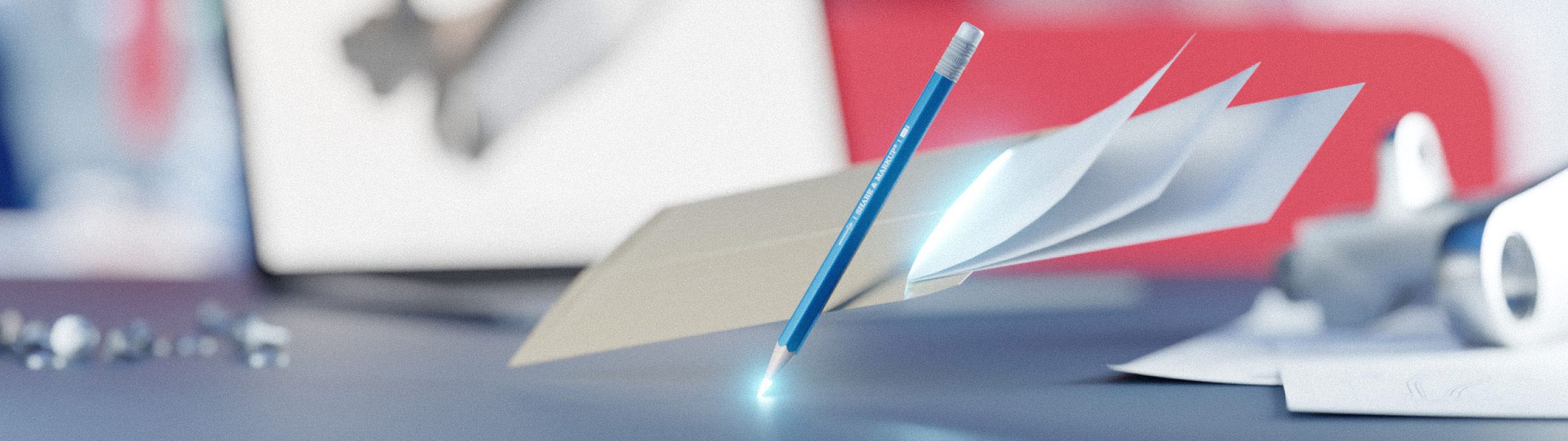
Explore Share and Markup Tutorials
Watch tutorial videos to activate Share and Markup capabilities
Store and Revise
Cloud Services provides you with online storage that’s purpose-built with CAD relationships and collaboration in mind. You simply save your data to the cloud right from SOLIDWORKS. If you need to work with other designers, you can lock designs to ensure no one overwrites your work, easily manage revisions, and create detailed markups with redline, measurements, and annotations. Watch these videos to learn how Bowhead uses the 3DEXPERIENCE platform to store and revise its data, then explore how you can easily integrate online storage and revision management into your workflows.

“Prior to using the 3DEXPERIENCE platform, Revision Control was basically renaming your part file to be revision 1.11.2. There were instances where there was a final revision, then there was a FINAL final revision. So we were using computers, but it felt like we were using Stone Age technology just to manage revisions.”
–Sanket Patil
Mechanical Designer, Bowhead

Explore Store and Revise Tutorials
Watch tutorial videos to activate Store and Revise capabilities
Manage and Control
Should you need to progress beyond sharing and storage, the platform’s data capabilities progress with you. If your business has complex management needs, Cloud Services gives you full access to a suite of tools to help manage data, work through formal change actions and approvals, and keep project tasks in check. Cloud Services scales with you, no matter your needs. Watch the videos to learn how Bowhead uses the 3DEXPERIENCE platform to manage processes on its terms, then explore the technical aspects you can take advantage of with Manage and Control.

“It's about control of our parts, control of our inventory, control of our bills and materials. Maintaining the quality of our product control is really important. But we have to do it in the Bowhead way, in a way that works for us. We have to have a certain amount of structure and control and the platform has been really useful for us in that way.”
–Roger McPherson
Vice President of Engineering, Bowhead

Explore Manage and Control Tutorial
Watch the tutorial video to activate Manage and Control capabilities
eBook: Three Ways to Renew Your Focus on Design
Whether you need to simply share 3D designs, securely store models, or require greater control of your data, Cloud Services removes the everyday friction associated with file management and design sharing. Learn how SOLIDWORKS and Cloud Services enable hassle-free design, allowing you to spend more time innovating.