 0121 544 1400
0121 544 1400  info@solidapps.co.uk
info@solidapps.co.uk 
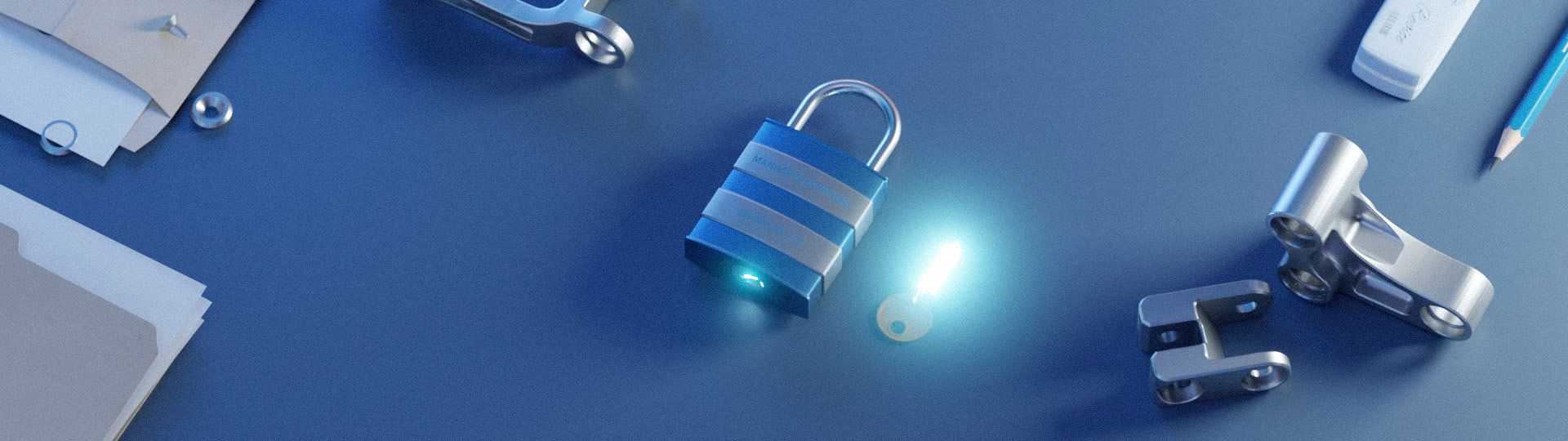
Access Cloud Services
Unlock the capabilities of Cloud Services for SOLIDWORKS®. Follow these next steps to ensure that you are ready to Share and Markup, Store and Revise, and more!
If you have already activated your 3DEXPERIENCE® platform environment, you can access it here and jump to the next section of this page covering “Your First Steps as a 3DEXPERIENCE Platform Administrator.”
Activate Your 3DEXPERIENCE Platform
Before you can access the 3DEXPERIENCE platform, you will need to ensure your platform has been activated.
Follow the below steps:
 Check Your Inbox
Check Your Inbox
- Look for your email with Subject: "Action Required: Your 3DEXPERIENCE platform is ready"
- Click on “ACCESS your 3DEXPERIENCE platform”
[PLEASE NOTE: You must be the platform Administrator and first user as this action will consume a user license]
 Sign-up/Login
Sign-up/Login
- Log in with a 3DEXPERIENCE ID (or a SOLIDWORKS ID)
- Create a new login, if needed
 Accept the Customer License and Online Service Agreement (CLOSA)
Accept the Customer License and Online Service Agreement (CLOSA)
- Confirm that you are the Administrator for your platform
- Click to accept the CLOSA
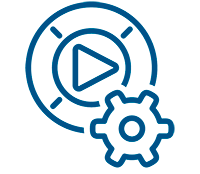 Start as Platform Administrator
Start as Platform Administrator
- Invite new users, assign roles, and install your apps
Your First Steps as a 3DEXPERIENCE Platform Administrator
Learn how to assign roles, invite other users, and familiarize yourself with the platform management dashboard and tools.
Install the 3DEXPERIENCE Connector for SOLIDWORKS
To connect SOLIDWORKS to the 3DEXPERIENCE platform, you will need to install the Design with SOLIDWORKS app, which is part of the Collaborative Designer for SOLIDWORKS role.
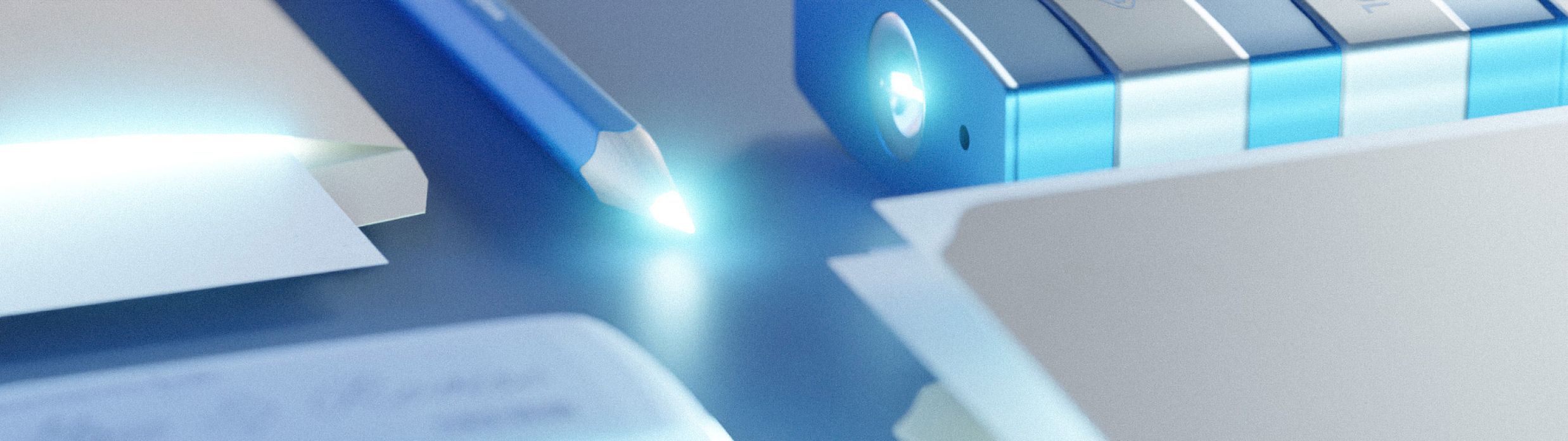
Ready to Take the Next Step? Watch the Tutorial Videos Below
Start today with Share and Markup, or Store and Revise. If you have more complex requirements, you can seamlessly progress to Manage and Control or beyond, with full access to a suite of tools to help you manage your data, work with formal change actions, project tasks, and more!
Share and Markup
Check out the videos below to learn how to share your SOLIDWORKS designs with anyone. When you receive a share, all you need is a login and you can view and markup at zero cost, with no download required!
If you haven't yet activated your platform, go back to the "Access Cloud Services" section and follow the simple steps.
Setup Required for Share and Markup
This short video explains the simple setup tasks you need to complete before you can share your designs in SOLIDWORKS. SOLIDWORKS 2023 SP3 or later required.
How to Use Share and Markup
In this step-by-step guide you will learn how to share your SOLIDWORKS designs, and how anyone can view and markup the design in 3D using just a web browser.
Take Share and Markup Further
Learn how to manage access to your SOLIDWORKS designs and securely share them inside or outside of your company.
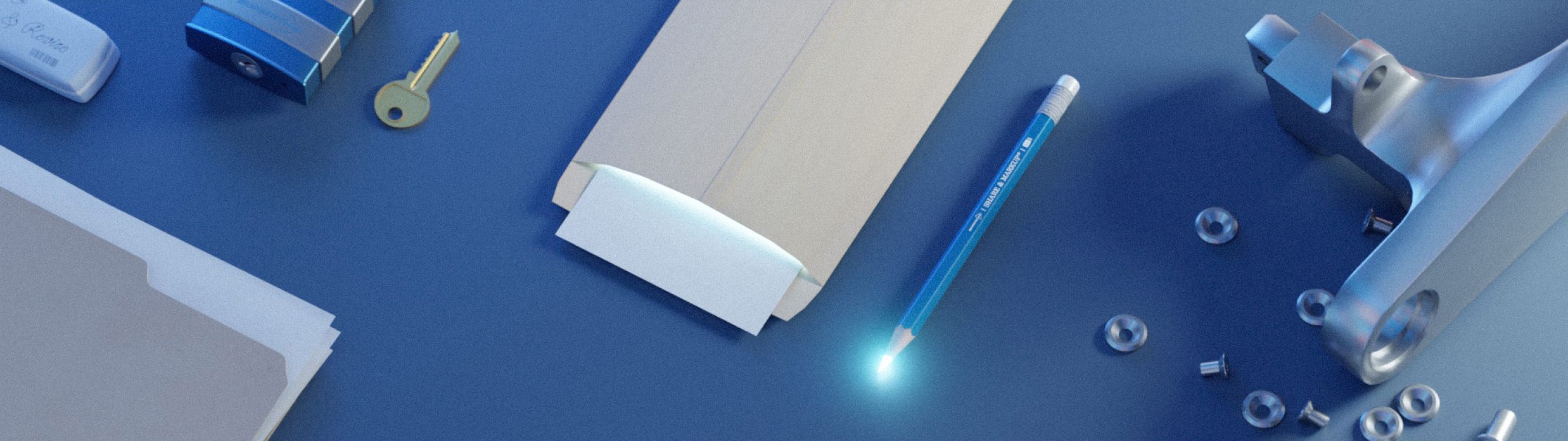
Store and Revise
Storing your designs on the 3DEXPERIENCE platform enables you to access your designs from anywhere, collaborate with other designers, and take advantage of best-in-class SOLIDWORKS integration and productivity tools to manage your design revisions.
If you haven't yet activated your platform, go back to the "Access Cloud Services" section and follow the simple steps.
Configure Your Platform Storage
Set up your secure cloud storage solution and understand the platform management dashboard in this quick start guide.
Store Your Designs on the Cloud
Learn how to save, find, and open your designs using the 3DEXPERIENCE platform, all without leaving SOLIDWORKS. You will also learn how to improve your productivity by accessing your designs directly from the web.
Revise Your Designs
Learn how to capture your SOLIDWORKS design history with out-of-the-box revision management, right from your SOLIDWORKS user interface.
Productivity Tools
Now that your designs are stored on the platform, learn how to unlock more productivity than ever before. Navigate your designs with Product Explorer, review and interrogate with 3DMarkup, and streamline task assignments with Collaborative Tasks.

Manage and Control
Do you require a more robust solution to Manage and Control your data? Do you want to ensure all stakeholders can work together to initiate changes, with formal approvals? Cloud Services for SOLIDWORKS can be tailored to meet the needs of your organization. Check out the video below or contact your Reseller Partner to see what is possible.
If you haven't yet activated your platform, go back to the "Access Cloud Services" section and follow the simple steps.
Introduction to Manage and Control
In this video we will introduce some of the next steps you can take, some of the resources available to you, and how a tailored solution can be configured to meet your unique needs.






