 0121 544 1400
0121 544 1400  info@solidapps.co.uk
info@solidapps.co.uk 
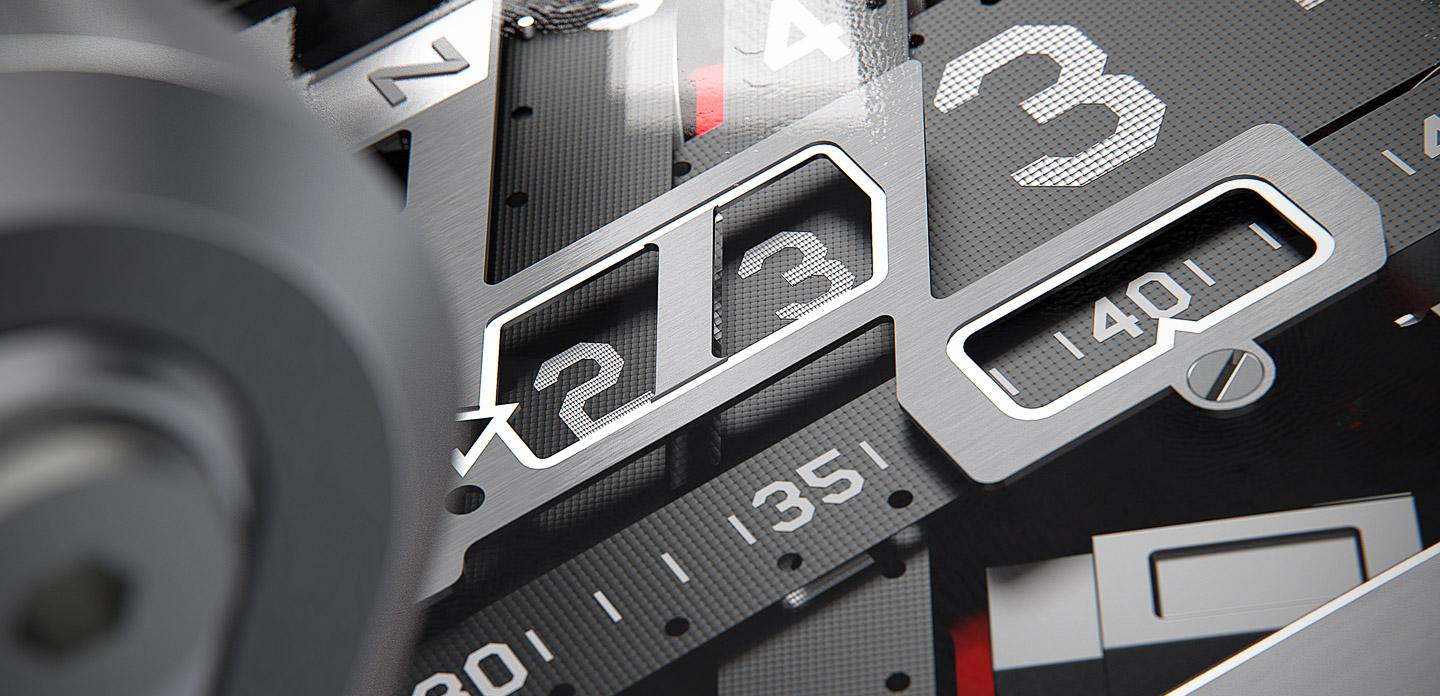
Quickly and easily create professional, photo-quality images, animations, and other interactive 3D content to get your products to market faster.
SOLIDWORKS Visualize Standard is the fastest and easiest way to produce photo-quality images for taking “photos” of 3D data, cutting costs, and accelerating time-to-market with compelling imagery.
* A seat of SOLIDWORKS Visualize Standard is included with each seat of SOLIDWORKS Professional and Premium on active Subscription.


SOLIDWORKS Visualize Professional lets you tell a deeper story with your CAD data by generating photo-quality imagery, interactive animations, 360-degree spins, immersive Virtual Reality (VR), and much more. Communicate the most complex design details with ease and beat your competition to market.
Compare SOLIDWORKS Packages
| Standard | Professional | |
|---|---|---|
| Graphics Processing Unit (GPU) Accelerated Rendering | ||
| Hybrid Render Mode | ||
| Physically-Based Raytracing | ||
| Intuitive User Interface | ||
| CAD and Graphic File Support | ||
| CAD Live-Update | ||
| Surface/Part Splitter | ||
| Interactive Depth of Field | ||
| Artificial Intelligence (AI) Denoiser | ||
| Advanced Material Support with NVIDIA MDL and PBR | ||
| Decals (Interactive Stickers) | ||
| Custom Keyboard Shortcuts | ||
| Automatic Data Recovery | ||
| XR Exporter for AR/VR experiences | ||
| Support for high-resolution displays (4K monitors and beyond) | ||
| SOLIDWORKS PDM Integration | ||
| Import SOLIDWORKS Animations and Motion Studies | ||
| Full Animation Suite | ||
| Animation Ribbon | ||
| Visualize Boost Support | ||
| PowerBoost Real-time Network Rendering | ||
| Browser-based Interactive Image and Panoramic Outputs | ||
| Customizable Photographic Camera Filters | ||
| Integrated Render Queue | ||
| Configurations | ||
| New Area Lights and Light Placement | ||
| Create VR Content | ||
| Integrated Physics Engine | ||
| Vehicle Driving Simulator | ||
| Video Decals | ||
| IES Light Profiles |
* SOLIDWORKS Visualize Standard included with active Subscription of SOLIDWORKS Professional or Premium.









